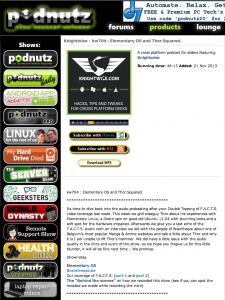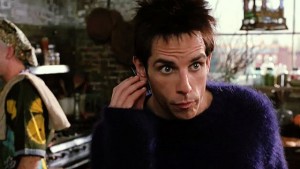kw705 : Reviewing the Samsung Galaxy Gear
Nov 23Its Go-go-gadget review time again as we get our greedy little geek hands on the latest gadgets from Samsung. We do an in depth review of their new Phablet the “Note 3” and turn ourselves into Michael Knight (from Knightrider .. remember ?) as we slap on the worlds most advanced smart watch : The Galaxy Gear.
Shownotes
Related Posts
Knightwise.com now available on Podnutz
Nov 22We mentioned it in KW701, but now its official : Knightwise.com is now a proud member of the Podnutz podcast network. What IS a podcast network ? Easy : It’s a collection of different podcasts around a variety of topics who get together in a network to pool both recourses and audiences to get more listeners and exposure. There are plenty of podcast networks out there, but some of them are of a higher quality and standard then others. That is why we are very proud to announce our affiliation with the Podnutz network. Under the wise hands of Uber-Geek “Doortodoorgeek” this podcast network brings you a collection of a variety of shows like “Linux for the Rest of Us”, “Android App Addicts”, “My hard drive died” and of course “Podnutz daily”.
Omg.. Is anything changing ?
Nope, for the loyal Knightwise.com listeners: Nothing changes. We are staying right where we are. The website isn’t going anywhere and neither are the feeds, the only thing that IS changing is that the Podnutz audience now has a chance to get to now the Knightwise.com podcast through their network : So hello new listeners !
Meet the community.
If you want to meet the Podnutz community , head on over to Podnutz.com, subscribe to the shows you are interested in and take a look at their forums : There is plenty of geekery afoot.
Links.
Related Posts
Reviewing the Huawei Ascend Mate.
Oct 12I remember a scene in the movie “Zoolander” where the main character played by Ben Stiller, a vain spoiled male model, gets a call on his cellphone. He answers the call and starts talking into this insanely little phone that he holds to his ear, a nearly invisible device pinched between his thumb and index finger. The scene is funny because it deals with the popular trend in the phone industry of the late 90’s to make devices smaller and smaller.
The device I’m reviewing today is clearly not an offspring of that trend. The Huawei Ascend Mate is probably one of the largest cellphones on the market today. At a whopping 6.1 inch, it is even larger than the already bulky Galaxy Note 2 that is currently my ‘communication device’ of choice. Before we dive into the distinctions between a “phone” and a “communicator” … lets just take a closer look at the Ascend Mate.
The Specs
The screen of the Ascend Mate covers almost the entire surface of the 6.1 inch phone device. With a resolution of 1280 by 720 (at 241 pixels per inch) it is amazingly bright and has a realistic colour spectrum. What I found appealing is its visibility in bright sunlight. Unlike the note 2 (Whose screen is also quite bright but is terrible to use in bright sunlight) the Mate manages to give you a “good look” at whatever is on your screen, no matter if the twin suns of Tantooine are setting right behind your back. But the one thing that does stand out is the fact that the colours are very “natural” and that is surely a bonus.
The Mate comes with a front and rear facing camera with a respective resolution of 8 and 1 Megapixel. Both camera’s deliver good pictures (we tested them both outside and inside) and the flash LED’s are bright enough signal the Rusky’s on the international space station.
Battery life on the Mate is quite good considered the sheer size of the screen. The downside is that the battery is not replaceable (You can’t even remove the back cover of the Mate, Sim and memory slots are on the side). We managed a day of extensive use and still had a couple of jolts left at sunset.
The Ascend Mate comes with an adapted version of Android 4.1 (not 4.2) where Huawei decided to pre-populate your phone with most of the apps you need. All the apps are nicely organised in folders (For example : There is a GOOGLE folder with most of not ALL google apps in the Market place) and this is surely a bonus. Every phone manufacturer needs to give their software experience an added value. Some build skins, but Huawei decided to be your personal shopper in the Marketplace and pre-load your phone with all the “standard” apps that you might need. I like this, because then you are no longer dependant on the manufacturer to upload their ‘in-house’ apps, you just depend on the core developers. The interface of the Mate is sliiiiightly different to “stock” Android, but this is hardly noticeable. This lean and mean approach gives the Mate the speedy swifty feel it needs and surely adds to the pleasure of its user. The culprit to blame here would be its 1.5 Gigaherz processor and its 2 gigs of ram.
This is no phone for Tinkerbell
Like the previous Huawei phone we tested, the Mate feels like a well finished product.. One downside we have are the plastic ‘latches’ that cover the phone’s sim and SD card slots : They might break off in the long run. When we first took the phone in our hands we expected it to be bulky and hard to handle. Guess what : Its NOT . The Mate’s size is well proportioned and its internal weight distribution is well balanced. Using the phone in both portrait and landscape mode is a breeze. We compared it to using the Galaxy Note 2 and the latter does not win that Phablet prizefight. Although larger, the Mate is surprisingly more easy to hold and handle then the slightly smaller Note2. However, single handed operation is not an option and two hands are required to type and hold the phone at the same time. So this brings us to the question : Is this a phone at all ?
The Huawei Mate is the Nokia Communicator of the modern Phablets.
We hate the word “Phablets”. It hints toward a mutational subset of mutant devices that are too small to be a tablet and to large to be a phone. At 6.1 inch across the Note2 is surely a “Phablet”. Slightly to large for a phone, slightly to small for a tablet. With the addition of just a measly 0.6 inch (compared to the Note 2) the Huawei Mate slides into the Sub-Tablet category and does it brilliantly. Well balanced in weight distribution, having a crisp screen, a nice interface and decent battery life the Huawei Mate is the perfect companion for those who want both a phone and a tablet but do not have the cash to buy both. Yes : It looks dorky when you get a phone call … but so what ? How many phone calls to the younger generation still make every day ? Its all Texting, Twitter, Facebook and the likes these days. A real time ‘audio only’ conversation is something that is becoming scarce for Teens anyway.
So Geeks : Should you get one ?
Well : If you want to live on the socially-acceptable cutting edge and carry around a ‘communicator’ instead of a phone : Get one ! At around 300 euros the price is way below the ‘premium priced’ products of both Apple and Samsung and it still gets you a very cool device. The one thing you need to ‘click’ in your brain is the concept of ‘ a phone ‘. Just like the Nokia Communicator, the Mate is a “communications device” that enables you to connect to to your digital lifestyle and not to an Party Chat conference call from the 80’s. Forget concepts like “sliding it into your back pocket” or “making a quick phone call” The Mate is the lovechild between your Smartphone and your iPad making both pretty much obsolete once you have the Mate. Its not light, It does not fit in your back pocket, it does not have a 6 day battery life .. but neither does your tablet. This is not a phone, its an advanced digital communication device that provides you with connectivity, content, computational power and entertainment… and you can also use it to call your nan.
Links : Find out more about the Mate at Huawei’s official page.
Related Posts
Review : The Netatmo : your cross-platform weather station.
Sep 17So have you ever wondered what the humidity level is like in your living room ? Or how far the temperature drops outside during the night. Would you like to know the decibel level in your house during the night or the overall air quality ? It might not seem essential information you CANNOT live without but its just a small selection of the information offered by the Netatmo weather station.
Now some say that weather stations are for old uncles with bushy nose hair who like to smoke a pipe, drive a volvo and quote Carl Sagan during birthday parties. Who tell you (while using dramatic gestures) that the amount of hectopascal pressure is ..”Too damn high” for the time of year.
And lets face it .. as an information junkie having access to this kind of information is just too cool to pass up. But you’re not a creepy uncle (yet) and surely lack the bushy nose hair .. and you are a geek .. So what do you do.
169 euro’s later you might find yourself the proud owner of the Netatmo weather station. Forget old school weather station contraptions that are bolted to the outside of mouldy cabins in the woods. These 2 battery powered cylindrical devices (one for the inside and on for outside) have sensors for temperature, humidity, CO2 levels, Decibel levels, Air quality and more. Nice if you are “in the room” but with the wifi hookup you can access this info anywhere you go.
A very easy setup process lets you setup an account with Netatmo and install their mobile application on your favorite Android or IOS Tablet or smartphone to access your weather station from anywhere.
I must be honest : At first we thought .. What are we gonna DO with this ? But the fact that you can access the “real time” indoor and outdoor weather stats on your portable device ANYWHERE is pretty darn cool. But the real fun starts when you start looking at the “logs” of all the sensory information collected by the Netatmo. Instead of just “sayin” the weather was good the last week, you can just whip up your phone and show off a very detailed graph of the moisture level in your garden over the last 23 days.
The power of the Netatmo lies in its well designed apps for the IOS and Android platform. Though the sensory range of the Netatmo is “limited’ ( We find that a Geiger counter would be a nice geeky addition) the total package is pretty cool. The sound meter is great but may give you the accidental ability to find out what weeknights your parents have sex. Whether you will be using your Netatmo on a daily basis once the gadget-factor wears of is something that we don’t know but it sure is cool to play with.
At a 169 Euro’s for the basic set (additional outside modules available) the Netatmo is not cheap but if weather stations are your thing , this is one of the best geek-friendly ones you can get. With its high build quality, pretty design and perfect app execution the Netatmo never ‘rains on your parade’ .
Buy the Netatmo on their website HERE.
Related Posts
kw609 : The wonders of wardriving with Wigle.
Aug 07We walk the hackers walk this week and show you how to accumulate your own database of Wireless access points in your area using nothing more but your smartphone. And if that is not enough we take it a step further and teach you how to find an open wifi hotspot anywhere on the planet. Listener Thor swings by and tells you to connect to the Knightwise.com Mumble server using your Android device.
Shownotes.
- Wigle.net
- The Wigle app (android)
- Camping Dallas.
- Plumble (android)
- The Knightwise.com promo page.
- kw 608 : Sniffing wifi with the pineapple.