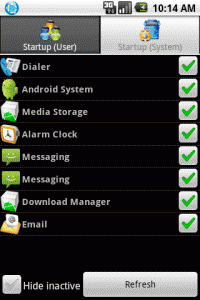Control auto-starting applications on your Android device (or Android media center)
Jan 04The MK802 is just one example of Android “hopping over” to more different kinds of devices then the phones and tablets it was designed for. In essence the MK802 is a little computer that comes with a couple of USB ports and an HDMI port so you can hook it up to any TV/Monitor and instantly turn that machine into a ‘smartscreen’. With devices like the MK802, you can easily turn your television into a media center using applications like PLEX or Boxee who let your Android ‘stick’ become your media front end.
The only thing that is missing is that those applications should ‘start up’ automatically whenever your android device of choice boots. In order to make that work we found the free app called “Startup Manager” (how DO they come up with these original names).
You can either tweak your Android device by removing applications that run on startup (nice way to clean out some branded cruft) OR add some auto starting applications of your own. (perfect for launching VLC, Boxee or Plex at bootup).
Startup manager is free, does not require root and is available in the Android Marketplace.
Related Posts
kw708 : Android Essentials.
Dec 31We close up 2013 AND season 7 of the Knightwise.com podcast with out Android Essentials list for 2013. Whether you have an Android Smartphone, Tablet or Mediasystem, this is the list you can’t afford to miss. Check out our selection of cross-platform friendly Android apps and enjoy some cool photography tips from Konrad Dwojak in the feedback section. Packed to the rafters its KW708.
Shownotes.
- Show : Curating the library of your mind.
- Application list
- Google Calendar
- Any.do
- Evernote
- Pomodoro
- Chrome
- Feedly
- Tweetcaster
- Google+
- If this then that (Service)
- Facebook Messenger
- Androirc
- Voxer
- Google Hangouts
- Skype (not mentioned in the podcast)
- Runkeeper
- Weather Apps
- IMDB app
- Wikipedia App
- Shazaam
- Tripadvisor
- Svoice
- Google Now ( List of Google Now commands )
- Connectbot
- ES File explorer
- Dropbox
- Teamviewer
- Google Drive
- Aldiko
- Archos video player (and Codec Pack)
- Vlc
- Tunesync
- Stitcher
- Swiftkey
- Xbmc
- Plex
- Sonos
- Photo tips from Konrad.
Related Posts
Podcast week : “The cross platform lineup”.
Dec 20Five days is of course never enough to cover all the good podcasts you want to listen too. There are just too few hours in a day to cramp all that good content into your puny little mind. But we did think that you just HAD to get the rest of our list. Beware for cerebral overload should you subscribe to them all … but here we go : Straight from our podcatcher to yours .. The list.
Windows
- Windows Weekly : A weekly Twit show that talks about the wonderful world of Windows and Microsoft.
- This week in Enterprise Tech : For you corporate mouse jockeys who use Microsoft (and other technologies) in the corporate sector.
Linux
- Linux for the rest of us. A great show by the mighty DoorToDoorgeek who talks about Linux, open source and squirrels. SQUIRRELS ! ! !
- Linux action show. What happens if you splice together the DNA of 2 geeks with an espresso machine. This happens ! Morning-Radio style , geeky content.
- Ubuntu Uk podcast. Served with tea and crumpets (crumpits ? armpits ?) this is a great podcast that talks about Ubuntu and its community.
Mac (and IOS)
- The Nosillacast. Mac mayhem begins with the pod-princess. Great consistent high quality content with interesting interviews, product reviews and tons of Mac tips. (Warning : This show features an unusual level of Belgians).
- Mac Power Users. For the advanced Mac users that wants to go all Chuck Norris with his Cupertino machine. Great content, excellent tips.
Android
- Android App Addicts. Another great show from the Podnutz network. Great app tips every-single-week. Beware of installation-craving-overload and don’t call us if you have five thousand apps on your homescreen. We TOLD you !
Security
- Security Now. Deep geek security with Steve Gibson. Although the show is quite long and they sometimes beat around the bush before getting to the main topic, the content is rock solid.
Music
- Sometimes you just have to chill or rock out. Podcasts are a great way to get weekly free music delivered to your mobile device. If you like to chill, there is nothing like the soothing sounds of Spacemusic. Podcasting veteran TC has been doing this show for nine seasons and has always delivered the highest quality audio (and the cutest Dutch-English accent in podcasting history) Download your ambient experience HERE.
General knowledge
- There is more to life then technology (Is there ?) so why not slide in some podcasts that improve your general knowledge. TED TALKS is the essential podcast to listen to for thought provoking lectures on a variety of topics. You can use the TED APP on your mobile device or subscribe to several of their audio or video streams. Ted talks are just awesome . If you don’t feel like subscribing you can even ‘pick and choose” what talk you would like to listen to in this massive spreadsheet.
- BBC History magazine. You might have dozed off during history class at school, so why not catch up a little. This cute little podcast always has something interesting to teach you without sounding as boring as your history teacher. (and this podcast does not have a bad breath like he did, nor does it have hair growing out of its ears .. we hope).
But of course there is more. We just scraped the surface of the awesome thing that is called podcasting. There are plenty of other podcasts out there that will give you hours of entertainment and education .. right from your mobile device (or computer .. or media player .. or usb powered adult toy .. no wait .. Strike that) The list above might help you to get started and find out that there is PLENTY of stuff out there to learn and listen to. Enjoy !
Do YOU have any good podcast suggestion that just HAS to be on this list ? Tell us in the comments section. (Be sure to provide a link where we can subscribe to your awesome find)
Related Posts
kw707 : Downloading Torrents from anywhere.
Dec 15This week we teach you the art of downloading. Wiseguy Daniel Messer tells you all about how to use the Piratbay browser to anonymise your traffic through the TOR network, circumventing censorship, nosy ISP’s and even our lovely friends over at the NSA. After this insightful tutorial on using this ‘portable app’ its my turn to tell you about “Transmission”, A simple client to download torrent files, with a twist. We show you how to set it up, use it AND control it from just about anywhere. Ever been on your smartphone an thought .. Damn, I wish I could download this torrent back home ? We teach you how to use Transmission from anywhere on any device equipped with a browser. (Even from your phone). Stay tuned till the end because we have a special holiday-cheer announcement for a very special member of the Knightwise.com community.
Shownotes.
Related Posts
Keep track of all your passwords on your Android phone with Keepass2android.
Dec 04Keeping track of all your logins and passwords for the hundreds of sites and services you are registered with is something that is a terrible hassle. For convenience sake we use the same logins (and even passwords) on different services and constantly need to request ‘resets’ and ‘reminders’ when we forget the password to our “One Direction” fanpage. So instead of getting Rainman as a permanent sidekick to help us remember all our passwords and logins , why not use an app for that ?
There are plenty of password management applications out there, but because you are a “slider” and go from operating system to operating system, having your password management software available “everywhere” is a MUST. Our favorite app that lives both on Windows, Linux and the Mac is KeepassX. A free application that lets you organise and keep track of all the logins and passwords you have AND can generate supercool “random” passwords that are very very hard to crack.
The password database that KeepassX uses is “locked” with a master password (for example abc123 ?) so nobody can open up your “black book” without your knowledge or permission. When you store the database on a network share (or in the cloud via Dropbox or Bittorrent Sync) you can access it from different machines on different locations… So how about from your mobile ?
Enter Keepass2android : A keepassX client for your android mobile phone. The interface is “mobile friendly” and in combination with Dropbox or another cloud service like Skydrive or whatever. Store the database somewhere where you can reach it, open it up with the keepass2android client and you will never have to write down a password on the inside of your shoe .. ever again.
But beware : The ‘master password’ of your database file is your achilles heel. If you lose your phone and have an offline copy of that database on your phone … all that stands between the “evil one” and ALL your passwords is that one master password. So make it a pass-phrase. We have some examples for you :
“0MG1soLOVEjusTinBieBerRightNow!!!” “W3@llL1v31nAY3ll0w_SubM@r1n3” “supercalligragulasslyexpealidocious1049!!!_X” … And so on …
Keepass2android is free and is available in the Google Play store.