Twitter is erm … twitter.
Feb 13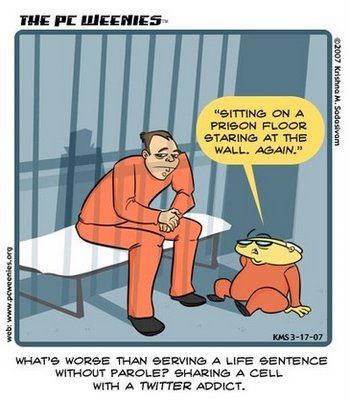 My first encounter with Twitter was when I was still a co-host at the Global Geek Podcast. This small time microblogging
My first encounter with Twitter was when I was still a co-host at the Global Geek Podcast. This small time microblogging
application was, back then, nothing more the a promising start up
without a business model to support it. Twitter was one of these fabs
that seamed to overwhelm / overtake peoples minds who would constantly
babble about what they where twittering about. Hearing Leo Laporte
on TWIT commenting on what he was twittering (and what his co-host
across the table was twittering) screamed beyond my limits of
toleration’s like a bat out of hell. This seemingly pointless "heyhey look at me !!"-blogging proved to be the final straw in my un–subscribtion from the whole TWIT podcast.
But twitter endured and over the course of the next months I was continualy confronted with "twitter" and "twitter whoes" on the GGP (and other podcasts) With a missing business model and a growing amount of users the Twitter servers went on the blink and the whole interweb
was up in arms. And for what ? At the current time I was unable to
fathom the purpose of twitter other then announcing when ones hamster
has pooped.
But I kept my account and added some people I knew,
and some people at random. But once I had a project as a systems
engineer who was slightly over his head into Linux things, Twitter
proved to be very help-full indeed. Other then IRC
where my cries for help where restricted to a small scale channel, my
"tweets" reached a broader public through the public feed. Slowly but
surely I started to follow people and acquire followers. Twitter became
a broad range distress and communication signal to talk to "the interwebs".
Surely subscribing to interesting peoples proves to be very productive
as well. Twitter has grown (for most) far above the "My hamster just
pooped" standard, into a wider information and communication channel.
Sure, Twitter does not have the intimate and immediate means of communication like for example IRC, but Twitter CAN be seen as a larger "town square" where you meet and talk to people, and where IRC, IM and Email are more ‘intimate’ forms of communication you can get into once you get to know each other.
Twitter
boomed for me however once I had in installed on my Blackberry. From a
Computer-centered web based experience twitter changed into an
‘Internet-IV’ that created a constant connection between what was
happening online, to myself, wherever I was. By following tweets from
my blackberry I was informed of the great google fuck up a few days ago
as me and my wife where out shopping. And failing to keep the pace in
conversations when on the move, Twitter for my Blackberry proved to be
ideal for some micro blogging. ‘Driving to work, Having a Coffee .. it
al proved interesting enough for some people to reply to, and spark up a conversation if needed.
But
on the downside, the combination of twitter AND a blackberry AND a
social life (the ones we have OFFLINE) is a recipe for a bad habit. A
habit of being connected to a squabble box that never sleeps, to a chatroom
that does not shut up. To a virtual world that does not stop spinning.
Pretty soon I found myself repeatedly checking my twitter msg"s
and replies. Getting into complete conversations on twitter (not
something it is designed to do) The combination of a "mobile" and an
off-line life (and how about Driving a car) is not a very productive
one. Crackberry
addiction was looming on the horizon so it was time to sound the
alarm-bell and realise the gravity of the situation. Twitter +
Blackberry can be addictive.
So , How can twitter work for you
as a technology ? Probably by looking at it as a broad range
communication channel, or as a time-delayed community-walkie-talkie. But once over the threshold of 5 feed-refresh requests per minute , you need to look at an IM application or something like IRC. For those of you who DO want to use Twitter as a ‘look my hamster just pooped" microblogging
platform, I seriously ask you to take a look at the bigger picture of
what you tweet. Following people who do nothing more then bitch and
whine about their mental or physical state is boring, unnerving and
serves no purpose. The 117 characters Twitter provides are far to few
to embark on any kind of deep and meaningful conversation.
But
in all, its a nice and entertaining way to stay in touch with the
broader public. Twitter is probably best NOT used for what it is
described. Microblogging
? Well please don’t tell me when your hamster poops. Real life high
speed communication device ? I do hope your F5 button is rugged enough
for 60 refreshes per second. So twitter remains undefined and un-outlined. We shall have find peace in just .. Using it.
Related Posts
YAFLB : Yet another free linux book.
Feb 12Seems that FREE LINUX BOOKS are becoming a trend these days. The immensly popular book "Ubuntu Kung Fu" features a lot of cool Ubuntu Hacks,but unfortunately its not free. (you can get it from any good bookstore, so go on over to Amazon or something) But today we bring you yet ANOTHER free linux book to download. (thanx to www.techandlife.com ) 101 Linux Hacks is a free Linux Ebook with some cool Linux-General hacks like :

-
Chapter 3: SSH Client Commands
-
Chapter 4: Essential Linux Commands
-
Chapter 7: Archive and Compression
-
Chapter 9: System Administration Tasks
-
Chapter 12: System Monitoring and Performance
- …….
The book is a little more advanced and with 140 pages slightly "short" in its explenations, but using the PDF and the magic of copy paste you will be using the commands from the book in no time. For those who are following our "INSTALL YOUR OWN LINUX SERVER" series, this is definately one to download and add to your virtual (free) bookshellf.
Download HERE : password = linuxrocks
Related Posts
KWTV209 "Install your own Ubuntu Server Part II"
Feb 10In part II of our screencast on Installing your own Ubuntu Server we are going to set a static IP for your sever, Connect it to the internet, do the needed updates and upgrades AND install an SSH Server. We show you how to securly connect to your server from the command line using a Windows XP machine and the application called PUTTY. Gear up, here we go.
Shownotes.
- Setting a Static IP
- Setting Static DNS Resolvers
- Updating the sources.list file
- Updating and Upgrading your server
- Connecting using PUTTY.
- Signoff
Related Posts
Applications ? We don't need no stinking applications.
Feb 10Not too long ago, I got my new work laptop. A Dell D820, with one Kickass screen (1920 * ….) running windows XP. Nothing exciting there. Its one of those things you use for work and thats about it. Allthough it was nice to have a machine like that at home if I needed to do some windows-ie
stuff (only on the rarest of occasions). The one thing I did however
forget tot ask were administrator rights to the machine. I had forgotten
to ask permission for my user account to install applications on the
machine. So there I was with a brand new laptop.. and no playrights whatsoever.
The only (proper) thing installed on the machine was Firefox ( I’m serious , I don”t surf on IE as a matter of principale)
and that was actually enough. Because when you come and think of it ..
we don”t NEED not stinking applications. The combination of Firefox, some plugins
and the right mix of web based tools make me blurt out an evil laugh
and mumble ‘ Applications ? We don'”t need to stinking applications”. Am I right ? Am I wrong ? Ok I’ll put my money where my mouth is and show you the bacon.

Google apps and more. GO HERE .
Mail.
The
biggest part of my Web-based application story is situated at the
Googleplex. Lets face it. I’m a google slut. Being a cross platform,
computer hopping, desktop-less geek, having a service like this is
inevitable.
The fun starts out with GOOGLE FOR DOMAINS . that let me tie several of my Dns records to Google, thus all the email traffic directed at @knightwise.com is now handled by Google and I can access it using a Gmail Interface. This
lets me make up as many email addresses as I would like (there is a
limit there somewhere) and manage the whole email traffic for Knightwise.com.
Shared mailboxes, aliases, stuff like that ? all via the web interface.
An entire group-wise environment with zero applications installed.
I
used to run my own mail server and have a pop3 connector to pull in the
emails from my provider. But now i just need the Googleplex to take
care of me. With the ability tot POP3 email from other accounts INTO my
Gmail and the ability to access my email account both via POP and IMAP
make it a perfect solution. But we are talking web based apps here. So
Gmail does the trick for me. With the Google Gears application for Firefox I can even download my emails Offiline and use a web based application both offline and online. No more need for stinking applications. Even if you don”t use Google for domains you can use plain old GMAIL .
Contacts
All
my contacts are also stored on Google, Whenever I need them most (when
typing up an email) they pop out and I can use them. With Google’s Sync application I sync the contacts with my Blackberry and have everything in the palm of my hand.
Calendar.
Again
Google comes to the rescue:Using the Googleplex to do my calendaring
proves to be an excellent solution. I hook my Blackberry into my Gcalendar using the Google Sync application. Groupwise I tie in my calendar with Nyana’s
calendar and that way she always knows where I hang out. Any additions
to the calendar are sent over the air and I can use the calendar both
online and on my Blackberry. The only bummer of the whole sh-bang is
that Google calendar is not available offline yet. But they promised it
would only be a matter of time before google gears pulls it down to my
hard drive as well. Since they are using Icall standards I can send and receive appointments with other Gcal or even Ical users. If needed I sync up my work outlook to Gcal too and keep and over-the-air intermediate sync solution running without spending a dime.
Documents.
Do
I need to say more ? Google docs does all and more for me. Sure it
took some getting used to using the system, no more files and folders
and stuff, but the trade off is not that bad. I have my documents, config
files, blog posts (the drafts) and more all up there. Again google
gears presents me with an offline possibility to do what I need to do.
The fact that I have a web based word processor on any system I work
with is fantastic. Only using Firefox and the Google gears application i’m
presented with a pretty secure office-like environment to do my thing.
With the ability to upload “offline” documents to my Google Docs
account I have forgone my USB stick and put my entire library of documents (and books) in my GoogleDocs environment.
Chat.
Should Googletalk
(integrated in Gmail ) not suffice, I can fight the urge to install any and all chat clients
by just popping over to www.meebo.com where I can run a web based
version of any number of chat clients. Msn, Yahoo etc .. all there in the palm of my browser. With the firefox plug-in they provide I can even have Firefox automatically sign in to certain accounts, give me a sidebar and popup
screen when messages arrive. Still : Zero applications installed and
the corporate firewall bytes the dust. Twitter is an application that I
can of course access via the web interface . For Irc the perfect solution is mibbit.com . A web based service that lets me connect to any IRC server on the planet. Once again : BYTE ME mr firewall. Love it !
Feeds.
Who needs an application to read ones RSS feeds ? One could say Google reader , but since that is not yet integrated with Google for domains. So Newsgator does the trick for me. There is no point in reading RSS feeds offline, but having them sync up with some application like for example Feeddeamon or Netnewswire is not a bad thing.
Favorites.
What good is going online without your favorites. Foxmarks.com stores my favvies
online AND i have a FireFox plug-in that ties them into FireFox. Sync
up .. sync down . Bookmarks everywhere.. still zero applications.
As for looks and kicksI have gone for some nice Firefox extentions that give my “web based environment” a more clean cut look and feel.
Google Redesigned : Because THEMES have not come to Google for domains yett, this gives you a nice skin when you use Google.
Pitchdark Firefox theme : Nice and dark.
Oh Shit ! I can’t install Firefox ?
No need to worry , just download the PORTABLE VERSION of Firefox and run it from your usb thumbdrive.. without ever having to install a single application.






