Change is the only constant.
Feb 18
 I seldom, or never blog about work. That is a cardinal rule that one
I seldom, or never blog about work. That is a cardinal rule that one
must uphold. The stupidity of yapping about internal company squables
on a noobies blog are as infinitely stupid as the repercussions they
will have. I’m a little bit older and wiser then that. But one can
sometimes reveal something about ones JOB. About ones profession so to
speak. And it is that which i want to share with you today.
As
some of you know i’m an IT consultant for my dayjob. This means i work
for on different projects, for different clients. Sometimes I work for
six months, or a year on a certain project at a certain client, before
moving on to the next client. Its a very interesting and dynamic
professional-life that I greatly enjoy. With every new assignment , new opportunities and challenges present themselves and one finds new ways
to grow, both in ones career as as a person.
Today was one of
those days again. Many people only have "one first day" at work for
their entire professional life, i have the honor of having "first days"
on a semi regular basis. Change is indeed the only constant in a
consultants life. On a day like today I’m always a little nervous. New
place of work, new people, new faces, impressions and most of the time
a new professional ‘role’ to play. Although I should be used to it by
now, its still a little weird. Take the morning commute for example.
For many of us its a ‘drive to work’ that we can do blindfolded. For me
it’s not. Its a whole new routine. Getting up a little earlier, leaving
home a little earlier. Following the carefully planned route on the
GPS, while looking out for shortcuts or ‘alternative routes’ to make
the trip go as fast as possible. Meanwhile taking in the sights and
sounds of the new world. Passing by new houses, new people. Memorizing
gas stations along the way so you know where to go when in need of
refueling and such.
And once you get at the workplace its
always something new. See a lot of new faces, shaking hands, trying to
remember all the names, taking carefull looks around to get first
impressions and stuff like that. And even in these changes I have a
little mental routine. Something to help me hold on to things I ‘know’.
Silly routines like finding the coffee machine and choosing the right
combination of milk and sugar, and sticking to it for few days. Or
putting up a picture of my wife in the corner of my desk. Little things
that give you and little bit of "things you know" in a world that is so
new.
And with meeting new people, comes saying goodbey to others.
Not always a pleasant thing to do. I had to leave behind some fun
collegues and friends at my previous assignment and thats seldom a fun
thing to do. But experience has taught me that, allthough my world is
new and strange today, it will become "known" to me over time. Change
is truly the only constant.
Related Posts
Working with DYNDNS to access your server remotely.
Feb 17With the whole medium of “video” becoming popular and available on the internet, its truly a feast if you need to “explain” how something is done. Sure with the KWTV screencasts we are doing just that, but sometimes you don’t realy have to re-invent the fire. Browsing around with MIRO yesterday, i stumbled on this wonderful video on setting up a DYNDNS account and accesing your machine from anywhere, even if you get a dynamic IP address from your ISP.
This little video is a perfect companion to the KWTV 008 and 009 episodes on setting up your own linux server. So if you are following these episodes, make sure to watch this great episode from these guys from systm on setting up your own DYNDNS account so you can access your server from anywhere. Enjoy.
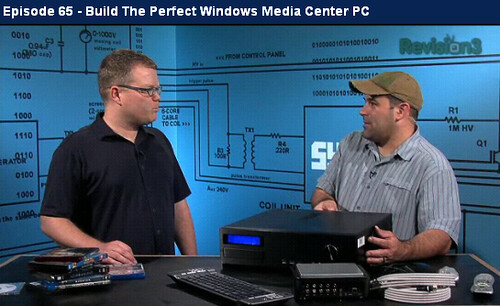
Link to the Video
Link to the Systm Website.
Related Posts
How low can you go : Using a ten year old computer on a daily basis.
Feb 16
 The first big misconception about Linux is that it runs on everything. " Linux runs on Everything " they say, pointing towards old systems lying around in a dark corner, preaching that good old Linux can bring machines like that back to life while Vista has cast them into the shadows of Oblivion. But then again. So does Windows. Windows runs on "everything" too. My old 386 is still capable of running Windows 3.1. But that would not make it very usefull. Same thing is true with Linux. Yes : Linux runs just about on everything with a processor and some ram, but in various forms. Take "Freesco" a free version of Linux that can turn an 486 into a printserver / router using JUST a floppy and 4 megs of ram ! (tried it , works great ) Sure, THAT is linux, but not in the "daily flavor" we use it everyday. There are different kinds of "linux" The "appliance" kind, that sits for example in your Linksys router, the Server kind (command line only, that you can run from a lighter piece of hardware too) and what i like to call the "daily flavor" a "Desktop" kind, that lets us do all we need to do to get around on the web.
The first big misconception about Linux is that it runs on everything. " Linux runs on Everything " they say, pointing towards old systems lying around in a dark corner, preaching that good old Linux can bring machines like that back to life while Vista has cast them into the shadows of Oblivion. But then again. So does Windows. Windows runs on "everything" too. My old 386 is still capable of running Windows 3.1. But that would not make it very usefull. Same thing is true with Linux. Yes : Linux runs just about on everything with a processor and some ram, but in various forms. Take "Freesco" a free version of Linux that can turn an 486 into a printserver / router using JUST a floppy and 4 megs of ram ! (tried it , works great ) Sure, THAT is linux, but not in the "daily flavor" we use it everyday. There are different kinds of "linux" The "appliance" kind, that sits for example in your Linksys router, the Server kind (command line only, that you can run from a lighter piece of hardware too) and what i like to call the "daily flavor" a "Desktop" kind, that lets us do all we need to do to get around on the web.
It is with that "Desktop" kind that I would like to do a little experiment : What "flavor" or "distribution" is best to choose, when we are going to use an "older machine" for " daily tasks". As an experiment I have literally "dug up" an old ‘Toshiba Satellite’
Here are the specs for the machine we are going to use.
- Celeron 366mhz
- 128 meg of ram
- 4 gig harddrive
- No built in network card
- 2 pcmcia slots
- 1 usb port
- standard Cd rom
- Parralel and serial ports
- External VGA port
- Modem
- Soundcard.
- Floppy drive !
Since it is still a functional machine AND I hate to let things go to waste, I suggest we use it for this little experiment. Our little experiment is going to consist of the following.
- Find an appropriate Linux distribution that one can install on this system.
- Have an easy to use graphical interface.
- Be able to have network connectivity (wired or wireless, preferably wireless)
- Acceptable bootup time (under 3 minutes)
- Use the following programs.
- Firefox (with flash and Java)
- Thunderbird
- Pidgin
- Twitter application
- RSS application
- Openoffice (or a surrogate)
- Audacity (record an audio segment)
- Filezilla (upload and transfer such audio segment)
- Preform the following tasks.
- Go online and watch a youtube video.
- Visit a java based chatbox.
- Play an Mp3 and a video file.
- Write a blogpost.
- Transfer a picture from a digital camera to Flickr.
- Record an audio segement and upload it to a server.
In the next few days I will take a look at several candidates (possible distributions), pick one and let you know how it went. Now onto the tests to run an everyday operating system on ten year old hardware.
Related Posts
Kc220 "How about some Support"
Feb 15In this episode we show you how to support the computers of your friends and family. From managing your own lines of communication, to fixing the system, keeping it clean and pushing the data of the user into the cloud.
Shownotes.
- Time stamp
- Introduction, KWTV now downloadable and in the feeds.
- Managing your Communications.
- Direct vs Indirect communications.
- Firewalling your Life
- Managing your communication channels.
- Giving support to friends, family or customers.
- Making an Image with MACRIUMFREE.
- Setting your own rules and regulations before you start.
- Getting the system Lean.
- Defragmentation, Scandisk, Msconfig , moving the swapfile and increasing performance.
- Getting the system Clean.
- Superantispyware , avg antivirus , Hijack This .
- or use tools from the “Portable repair utility ” ( !!! Not mentioned in the show !!! )
- Making the system Mean.
- Use “safe alternatives”
- Let the system take care of itself
- Protect the system from the User.
- Move the Data into the cloud.
- Remote support.
- Music : “Coldest Point” from “Escapism EP” (Sounderground Records)






