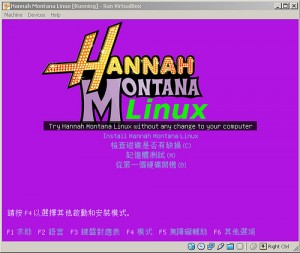What if we took Linux seriously ?
May 12It had only been a couple of days since the release of the latest version of Ubuntu’s next incarnation 13.04 when I decided it would be time to give it a spin on my Lenovo Thinkpad. I had only purchased the little 11.6 inch I3 laptop a couple of days earlier ( A nice second hand machine if I may say so ) and was planning on using it for most of my day-to-day computing tasks. Having read up on all the ‘latest’ features to come to 13.04 I was looking forward to the next version of Nautilus and having a peek at the new “Friends” application that had come to replace Gwibber. But most of all I was looking forward to the speed increase in Unity.
Four hours later I woke from a daze of searching forums, entering command line strings, downloading packages, fixing dependencies and filing bugs to a system that was actually working. As it turned out the “bleeding edge” of Ubuntu Distro’s had been hemorrhaging into my work schedule where it had eaten up the precious time of “Getting things done” in favour of “Getting things to work”. The system was operational, but somehow I did not have the confidence in my installed machine that I normally have. Why ? Because I take my computers seriously. Computers are an integral part of my work routine and I actually rely on my Linux powered computers to get things done for work, but also for things like blogging, podcast producing and so forth. And I hold those Linux powered systems to high standards : They have be stable, reliable, consistent and most of all, help me to get things done.
I flash back 7 or 8 years when I bought my first iBook (G4 powered Mac Laptop) and experienced the joy of having a computer that helped me be creative and get things done. This is raw contrast to the dodgy XP and Vista systems that seem to need constant cleaning, maintenance, repair and re installations. I had a computer that got the job done.. And I liked it.
So having spent 4 hours on a “bleeding edge” Linux distribution to get it working just the way I wanted to had been a learning experience (as most Linux related things are) but not quite what I had in mind for the afternoon. With Blogposts unwritten, Podcasts unrecorded, work email .. unchecked it somehow reminded me of those dodgy XP machines we spent hours to fix. I wiped the drive and re-installed trusty Ubuntu 12.04 (Long term support) exchanging bleeding edge features for slightly older and boring well supported stability. I did it because I needed to get OTHER stuff done.
The question has been nagging in my mind ever since : What if we took Linux seriously. And by that I do not mean the “ham-shack amateur passion” in which we all run our own favorite super tweaked distribution. Not in the way we bicker and squabble over the best graphical user interface.. But ‘Serious’ in the way a company would use it. Over the last couple of years I’ve seen the Linux scene expand in adoption and popularity. From the bearded geeks in their basements whose only source of light was a flickering command line prompt to a much larger host of geeks and even end users who have discovered the wondrous world of Tux. But the question remains if the Linux community with its resources of developers, bug fixers, advocates and users would be enough in a “real world environment”.
To illustrate my point let me pose you a question. What Linux distribution would you pick to install on 2600 workstations, spread over 4 countries. Its average user level “novice” its support and management servers centralized With Microsoft’s “active directory” things like remote configurations, policies and software packaging are quite able to produce a somewhat uniform and centrally managed workstation landscape. What Linux system would you pick to replace it ? On the one hand stability and support is an issue, so the ‘bleeding edge’ of Debian Testing might not be something towards you would want to entrust your day-to-day business processes. On the other hand there is the issue of support where you need to make sure that your install base is not starved out of patches and support after 9 months. And lastly there is of course the need for a centralized system to make sure system configurations, policies and so forth can be managed from one location.
When I look around the Linux landscape today I see few distributions that are up to the corporate task of being the primary OS for a desktop workforce (I am not talking about servers) As colorful as distributions like Pear_OS or Hanna Montanna Linux might be, they do not have the resources to make in the corporate world. Other distributions like Suse or Redhat ( who have corporate backing ) lack any form of centralized management and configuration tools like Microsofts Active Directory. You might have a fair chance of rolling them out on the desktop, but only to a workforce that is able to install and repair their own workstations. And then there are those other distro’s who are looking for an unity between their different platforms. They are shunned for “selling out” to the idea of “free and open source” in favor of making a buck.
And so I ponder what would happen if some bloggers got what they asked for. “Windows will be dead in 2 years”. Then what ? What os is going to be on the workstation of your aunty Jeanne over at the DMV ? Who is gonna support Uncle Joe as his Arch Linux workstation reports broken dependencies. What company will be the first to roll out “Hanna Montana Linux” as their strategic choice for the desktop. We have been touting for years that “The Linux Desktop” is gonna make it to the mainstream, but I wonder what we do if we get there. Because then it will be in the hands of the “average” users. Students who need to get their papers done. Accountants who need to file tax returns, Tattoo artists who need to have a high res picture of that Hanna Montana clipart before they paint it on your shoulder. People who do not have the slightest notion what Linux is about and why it is so great. People unaware they can compile packages from source or tweak their system to a whole new level. People who associate penguins with David Attenborough instead of Richard Stallman. People who are not in the know. In other words : People who need to take this stuff seriously and use their computer not to “do things” but to get things done.
Related Posts
Cross-platform Instagram for your desktop : XnRetro.
May 09” Hey ! Lets take a 24 gazillion megapixel camera, make it portable and have it shoot high quality pictures. Then lets take an app that makes those pictures look like they were made by a 25 year old throwaway camera” … said “Somebody” “Once”. … However unlikely the idea might have been at the time, Instagram is massively popular these days. Almost every snapshot we take with this popular app gets filtered and warped into something that looks just a liiiiitle more artistic then the shot we just made. All cool as kittens on a spaceship … but what if we want to do the same on our desktop.
The defence calls upon XnRetro your Honor ! This “Instagram clone for ‘real computers'” lets you tinker around with your screenshots to your hearts desire. Throw some filters, borders and light effects around and presto .. there is that one picture of you in your batman suit, hanging from the ceiling chandelier wearing pink mittens. But now it looks like it has been taken in the 60’s … so you have plausible denial. Once satisfied you can save the pictures OR export them to social-space with the “Share funtionality”
XnRetro (from the makers of Xnview) is a slider friendly application that runs on Windows, Macs, Linux machines and coffee machines who are so dirty they have become sentient. (We haven’t tested it on the latter). The app is functional and free .. So we love it like lolcats ! To prove it works here is a picture of me and my dog, traveling back to the 30’s, taking a picture and leaving it to rot in drawer for 80 years so we could scan it in and put it up here .. for no reason.
Related Posts
Use driveshortcut to mount your usb drives on the windows desktop.
Jan 31One of the challenges of a slider is being able to navigate between different operating systems without being hindered by small details that differ from OS to OS. So why not ‘port over’ the best of each OS to the other ones. What I like a lot when working both in Ubuntu and Osx is when you insert a removable drive. On both Osx and Linux this brings up an icon for the removable device on your desktop. This makes it easy to see if the device is mounted and to access whatever files you have on it. On windows however you need to open up the explorer and look for the right driveletter … Or Do you ? Tweaknow’s “driveshortcut” runs in the taskbar and brings the familiar icons to your windows 7 or 8 desktop. The app is free and brings that usb disk full of Care bear cartoons, one click closer.
Links : DriveIcon.
How do you make the transition between different operating systems smoother ? Tell us in the comments section.
Related Posts
Saynonara mr Desktop
Dec 10Sometimes being a geek means taking risks, trying things out and experimenting with new gadgets, technologies and trends that arrive on the shores between real and Cyberspace. Over the last couple of weeks I’ve been noticing such a “looming trend” in my techno-ecosphere and decided to bite the bullet and go head on into it ..
But first let me explain : I live a very mobile lifestyle. Times where I am actually “in my home office” are quite sparse. I’m on the road a lot, I work abroad and the scarse moments that I AM home, I love to hang out with my beloved better half, our two dogs and our cat. Holing myself up in my office upstairs with the door shut .. is not an activity I favor so much. The result has been that my favorite “batcave” has been largely “unused” lately. The Dual screen I7 Mac Mini setup that I had setup was sparsely used (mostly as a server) and the i5 Linux desktop that sat along side it spent most of its time idling away or catching up on software and security update. Meanwhile I was either working from my Galaxy Nexus phone, reading stuff on my Nexus Tablet or iPad or punching away on the 11.6 inch Macbook Air that I drag around virtually anywhere.
But when we look at the trends of technology, we are slowly seeing the processor powers of all of these different devices coming up to par with one another. My “Desktop machines” might sport a little more ram then my Laptops but overall, my laptop(s) have the power to haul what needs to be hauled. My phone / tablet enable me to communicate and consume content anywhere .. so the question came up : Why do I still NEED a desktop anyway ? To sit there ?

I bit the bullet 2 weeks ago when I disassembled my Mac Mini setup, and hooked the machine, together with a bunch of USB drives, up to our TV downstairs. The “Super Desktop” I had put together a couple of months ago, is no more. I have changed its roll from “production system” to “central home server”. Hooking it up to our tv and stereo system it serves up movies , tv shows and music when we want to, and uses its raw I7 power (and 16 gig of ram) to run multiple virtual machines. The machine is now almost constantly doing “Something” and gives me the power of a mediacenter and a small datacenter at my fingertips. Because all of the content is stored and backed up in a central location, I no longer need to worry about ‘what file is where’ since everything is stored right there on the server. With that I also alleviate one of the major hassles I had where some files would reside on desktop X and some files would reside on desktop Y … no more local files, period. The i5 Linux desktop went out next. Whatever local data and settings still resided where either transferred to the downstairs sever or copies over to my Macbook air that is also running Linux.
So what am I left with.
So right now my ‘laptops’ have found their rightful place in my office. I’ve devided up the 24 inch Displays between my 13 inch Macbook pro running Mountain Lion and my 11.6 inch Macbook Air running Ubuntu Linux. I’ve given an nice “laptop stand ” to both and a comfortable keyboard. When I do ‘Arrive’ in the office, the laptop of choice can “land and charge” in its designated slot and the comfortable keyboard, mouse and screen give me the perfect “workstation”. (With an extra screen)
Simplicity, portability, elegance,
In the end, Its not about the speed. If you would honestly ask me if I “miss” my desktops ? No. The impact on speed and disk space in negligible and the fact that I can now “carry around” my workstation everywhere offers me much more perks than downsides. By centralizing my storage and cpu load to the downstairs servers, I now have (with the additional use of Cloud solutions like Dropbox and Ubuntu one) everything I need on every system that I need. The last divide between home and mobile has hereby completely vanished.
What I have lost ? Nothing much actually. Since i’m not an avid gamer, my desktop(s) where no graphical powerhouses. When I do feel like Fragging something I either pop over to my game console or fire up Call of Duty on my Macbook pro (or any good game on Ubuntu, the ‘Air’ is able to hold its own there too) When on the road I connect to my home shared using VPN tunnels and SSHFS mounts. Most of the file syncronisation is handled by Dropbox, Ubuntu one and my Google Apps environment. Time to say “Sayonara” to the age of the desktop. The beige boxes, pimped powerhouses or multi-core mega-machines. They have lived long and prosper .. but its time to move on.
So what about YOU ? Do you still have any desktops running ? Thinking of biting the bullet and dumping the “beige boxes” ? Tell us about it in the comments section.
Related Posts
Desktop porn : Ubuntu 12.04 on my Macbook Air 11.4
Jun 07Time for some desktop porn here : The Ubuntu 12.04 install on my 11.4 inch Macbook Air. Specs are : Stock 12.04, Launcher tweaked with Myunity and some added Conky Dials.