More power using SSH in Ubuntu (or any distribution for that matter)
Jul 24
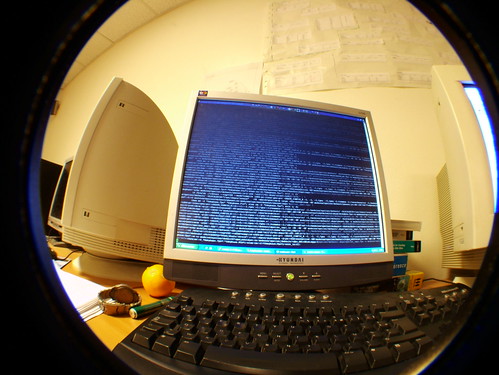
For those of you tracking the " Feisty for the family" series or those who have listened to the podcast episodes ' Remote domination part 1 and 2 ' , you all know what SSH is by now. For those of you who don't ? Well SSH is a way to control a remote linux machine via the command line. Much like Telnet, but in a secure way. Kind of a lovechild between a Dos Window and a Vpn connection.
You can do an amazing amount of things in an SSH session. For noobs this means mostly copy-pasting the commands they found on the how to website. But there is more to SSH then just plainly running commands on another system. How about swapping around files from one system to another ? And i'm not just talking "copy here paste there" You can actually remotely MOUNT a folder on your local system and copy stuff back and forth without having to worry about anything (no authentication, no risk of security etc).
So i've rounded up some websites that might help you use SSH on Ubuntu or any other distro of linux (and mac ! ) to give more power to the terminal !
Secure surfing from work through your machine at home using Putty Firefox and SSH.
Punching the Samba hole right through the remote machine with Putty , SSH and Windows Filesharing !
Leave your SSH Sessions running even if your window closes using "Screen"
Browse the net anonymously by using Putty and an SSH server.
Mount a folder over SSH using your Mac.
The Remote Domination podcasts part One and Two.
The Famous Feisty for the Family manuals.
Picture " In tha Shell " by Teryaki


